The Sabarimala Online Virtual Q system is a service created by the Travancore Devaswom Board and Kerala Police to help organize the visit to Sabarimala Temple. It allows devotees to book their darshan slots online, making the process easier and more organized.
To use the Virtual Q system, pilgrims must register on the official website with a valid mobile number and email address. During registration, you will need to provide details like your name, date of birth, and address. After registering, you can book a darshan slot by selecting the date and time that suits you. Children under the age of five do not need a Virtual Q booking.
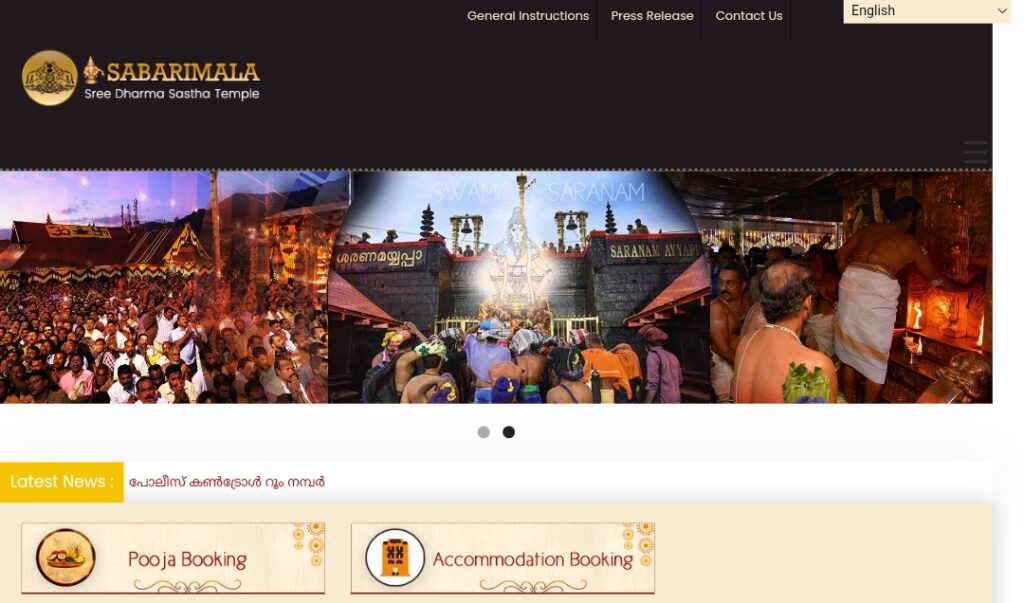
The system also allows you to book services like prasadams (offerings) and kanikka. The Travancore Devaswom Board also provides free meals (annadanam) at the Sabarimala, Pamba, Nilakkal, and Erumely temples.
For the Mandalam and Makaravilakku festivals, the Virtual Q booking is available in advance. Pilgrims are advised to make their bookings early to avoid a last-minute rush. The system ensures that there are no unauthorized agents or middlemen, keeping the process transparent and secure.
Ayodhya Best Places To Visit :Temples, Timings, Entry Free 2025
Overview of Sabarimala Online Virtual Q System
| Feature | Details |
|---|---|
| Purpose | To streamline and organize the pilgrimage process at Sabarimala. |
| Registration Requirements | Valid mobile number and email address, along with personal details (name, date of birth, address). |
| Booking Options | Darshan slots, prasadams, and kanikka (offerings). |
| Eligibility | Children below 5 years do not require a Virtual Q booking. |
| Booking Process | Select the date and time for darshan after registration. |
| Free Services | Free meals (annadanam) at Sabarimala, Pamba, Nilakkal, and Erumely temples. |
| Special Quota for Festivals | Advance bookings for Mandalam and Makaravilakku festivals. |
| Booking Security | No unauthorized agents or middlemen involved, ensuring transparency and security. |
| Booking Deadline | Recommended to book in advance, especially for festivals to avoid last-minute rush. |
| Website | Official Sabarimala Online website for registration and bookings. |
What are the Timings Of the Sabarimala Online Virtual
Morning Pooja Timings
| Pooja | Time |
|---|---|
| Opening of Sanctum Sanctorum, Nirmalyam, Abhishekam | 3:00 AM |
| Ganapati Homam | 3:30 AM |
| Neyyabhishekam | 3:30 AM – 7:00 AM |
| Usha Pooja | 7:30 AM |
| Neyyabhishekam | 8:30 AM – 11:00 AM |
| Ashtabhishekham (15 nos) | 11:00 AM – 11:30 AM |
| Ucha Pooja | 12:30 PM |
| Closing of Sanctum Sanctorum | 1:00 PM |
Evening Pooja Timings
| Pooja | Time |
|---|---|
| Opening of Sanctum Sanctorum | 3:00 PM |
| Deeparadhana | 6:30 PM |
| Pushpabhishekam | 7:00 PM – 9:30 PM |
| Athazha Pooja | 9:30 PM |
| Harivarasanam / Closing of Sanctum Sanctorum | 11:00 PM |
Note: These timings may change on special dates, festivals, or occasions. It is best to check the official Sabarimala Temple website for the latest information before your visit or booking a Virtual Q slot.
Sabarimala Virtual Queue Slot Booking Guide for 2024-2025
- Visit the Official Website: Go to Sabarimala’s official website. @ Official website
- Click on ‘Online Booking’: On the homepage, find and click on the ‘Online Booking’ option at the top.
- Select ‘Virtual Q Booking’: In the booking section, you will see a drop-down menu. Choose the ‘Virtual Q Booking’ link.
- Register: To start, you will need to register by entering your mobile number, email ID, and other details.
- Login and Book Tickets: After registering, log in and click on ‘Ticket Booking’.
- Select Date and Time: Choose the date and time for your visit.
- Confirm Your Booking: Review all the details and confirm your booking.
Once the booking is confirmed, you will receive a confirmation message or email with your booking details.
FAQs
How can I book a Sabarimala Virtual Q Darshan ticket?
Go to the official Sabarimala website.
Click on the ‘Virtual Q Booking’ option.
Register with your mobile number and email.
Choose your preferred date and time slot.
What documents do I need for booking?
You need a valid photo ID like Aadhaar Card, PAN Card, Voter ID, or Driving License.
Is there any fee for booking the Virtual Q ticket?
The Virtual Q ticket is free, but there is a ₹10 internet charge per transaction.
Can I book tickets for my family members?
Yes, you can book up to 10 tickets per account.
What should I do if I need help with my booking?
You can contact the Pilgrim Help Desk at grievance.virtualqtdb@gmail.com.
What are the darshan timings?
Darshan timings are given during the booking process. Make sure to arrive at your scheduled time.
Can I cancel or reschedule my booking?
Usually, bookings cannot be refunded or changed. Check the latest rules on the official website.
Are there any special guidelines due to health protocols?
Yes, there may be extra guidelines. Always check for updates on the official website.
.
